Hi Friends,
WooCommerce by default does display a
"Read more" message instead to
"Out of stock" for all out of stock products. If you would like to display
"Read more" text as ‘Out of stock’ then you can do it without any technical knowledge . You will need to add given below code into your theme function.php file.
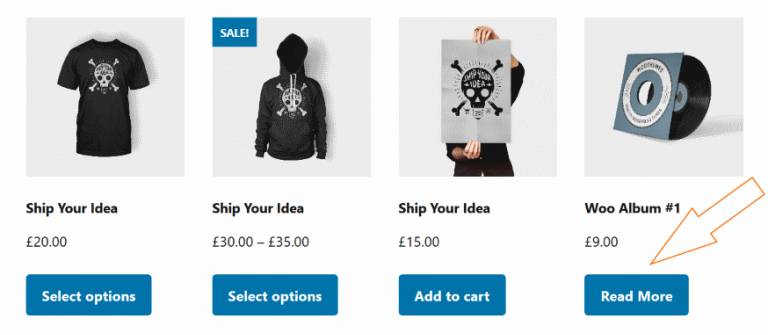 Note : before do any changes in file don't forget to take backup of the file.
Note : before do any changes in file don't forget to take backup of the file.
function wc_billing_field_strings( $translated_text, $text, $domain ) {
if( $domain == 'woocommerce' ) {
switch ( $translated_text ) {
case 'Billing details' :
$translated_text = __( 'BILLING & SHIPPING DETAILS', 'woocommerce' );
break;
}
}
return $translated_text;
}
add_filter( 'gettext', 'wc_billing_field_strings', 20, 3 );
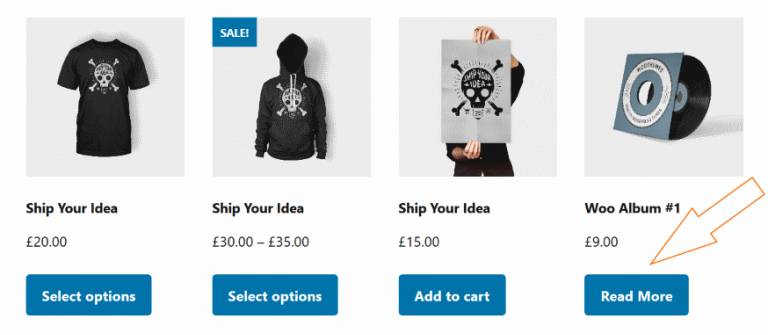 Note : before do any changes in file don't forget to take backup of the file.
Note : before do any changes in file don't forget to take backup of the file.

