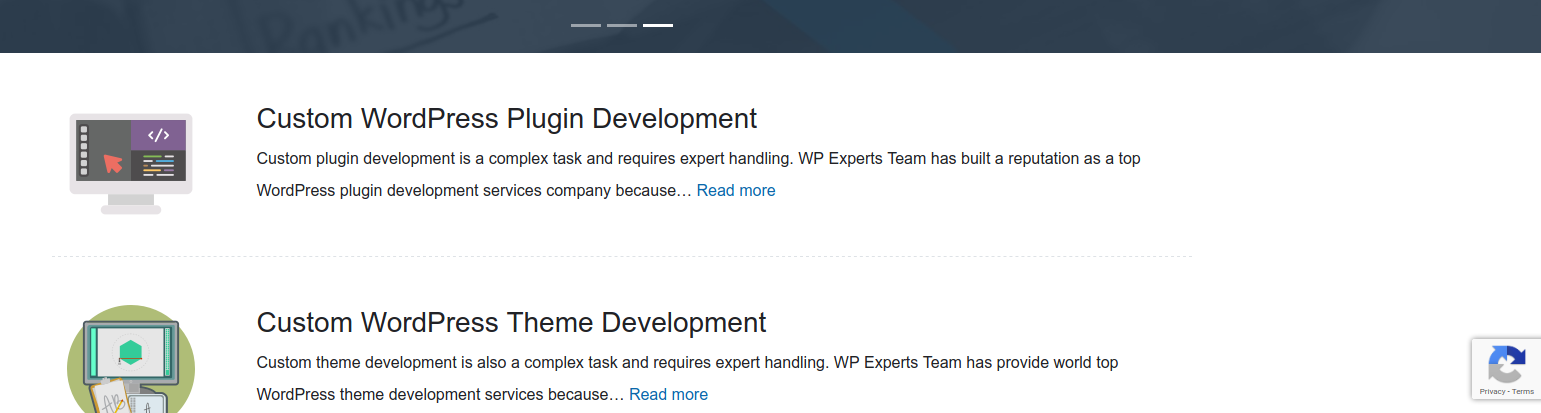It does not matter what CMS you have used to built your website. I am here explaining all steps to you add reCaptcha on your site without using any module or plugin.
For Wordpress Site
Are you using contact form 7 plugin on your wordpress site? If yes you have no need to use any plugin .
You will require to integrate reCapatha with your contact form 7 and update the keys of google captcha under form settings.
Here is the steps to get the google reCapthcha keys
- Sign in - Google Accounts to generate the reCaptcha keys
- Choose reCAPTCHA v3 from type options, and enter the domain of the website in the Domains field.
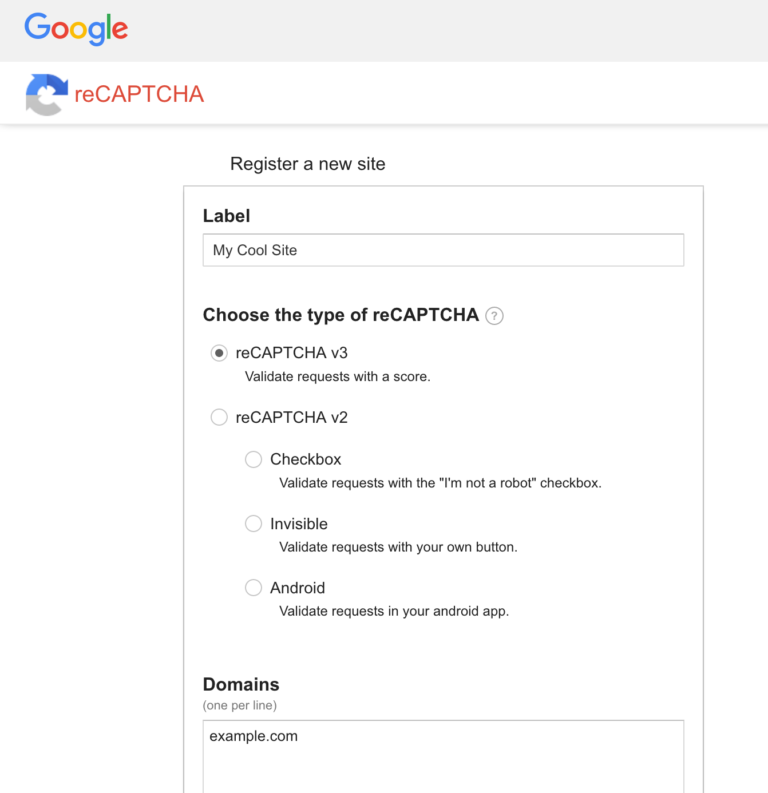
- After you register a website, you will get the site key and secret key for the site.
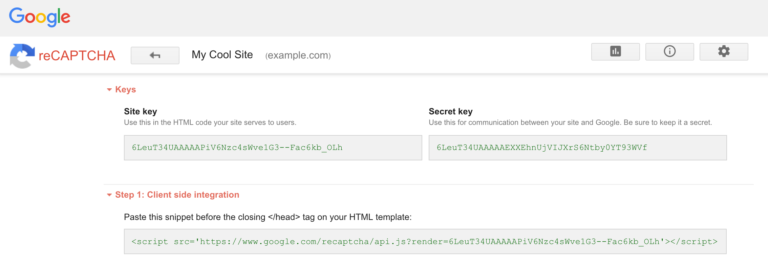
- Next, move to the WordPress admin screen and open the Contact > Integration menu page.
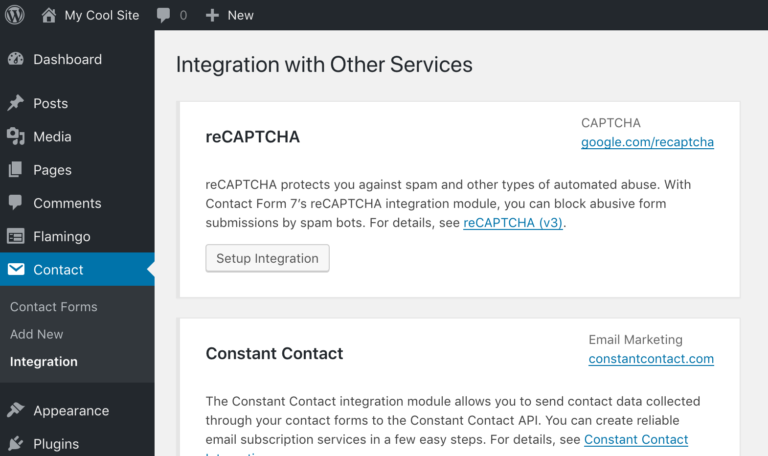
- You will see a box titled reCAPTCHA there. Click Setup Integration in the box. It will display input fields Site Key and Secret Key. Copy-paste the two keys you received in the previous step into the fields, and click Save Changes.
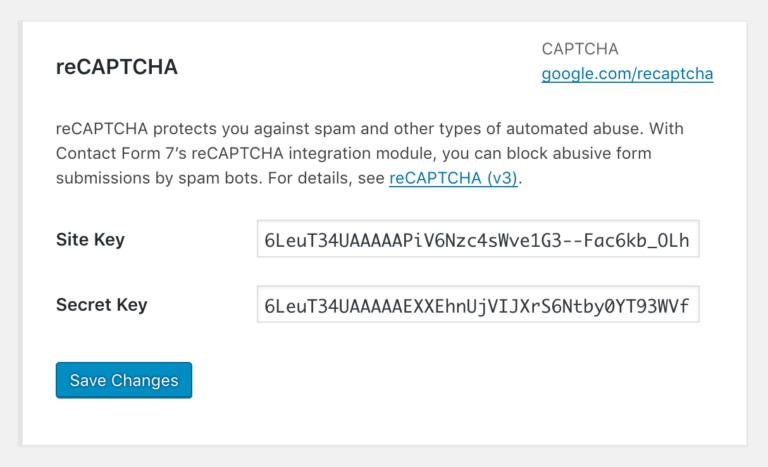
- That's it.
Now your contact forms use reCAPTCHA's score to verify whether the form submission is from a human or from a spam bot.
reCAPTCHA v3 doesn't need a CAPTCHA widget , It will auto publish on site and will check spam form submission as well
Add reCaptcha Without using any module or plugin
To add the reCaptcha without any plugin or module, You will need to copy and paste script tags (see below screenshot) before close the tag. After add this script code, Google reCaptcha automatically display in right bottom corner of the website pages.
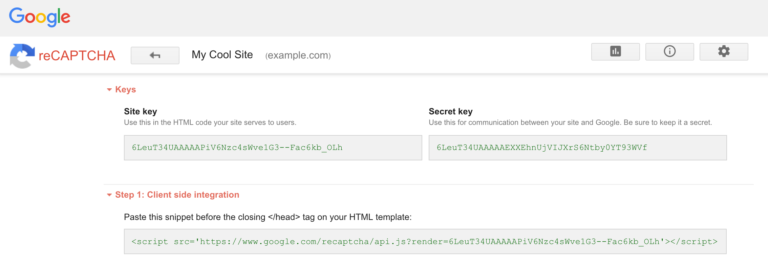
Live Example:
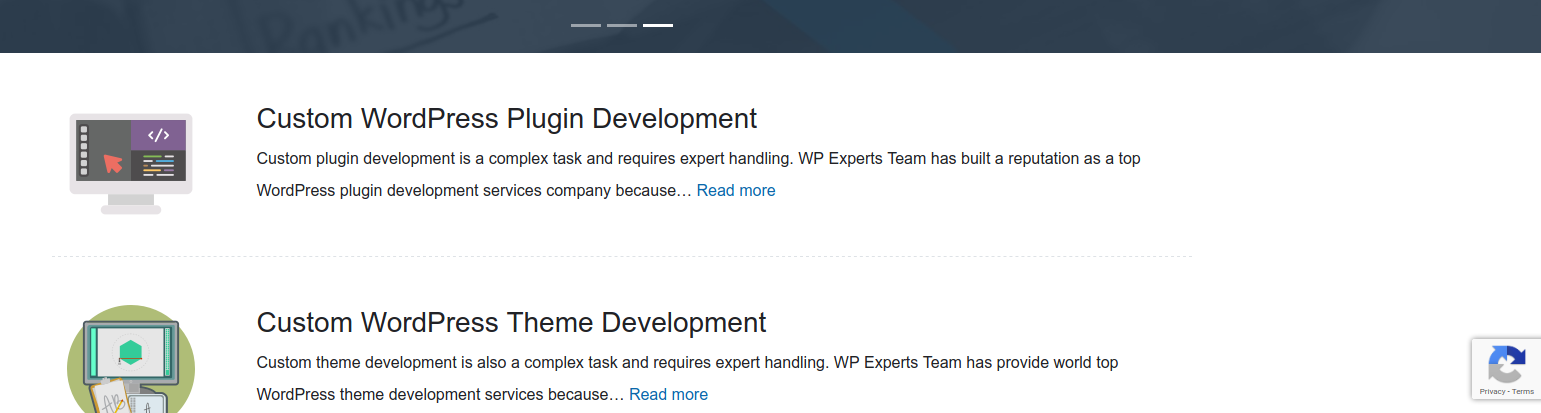
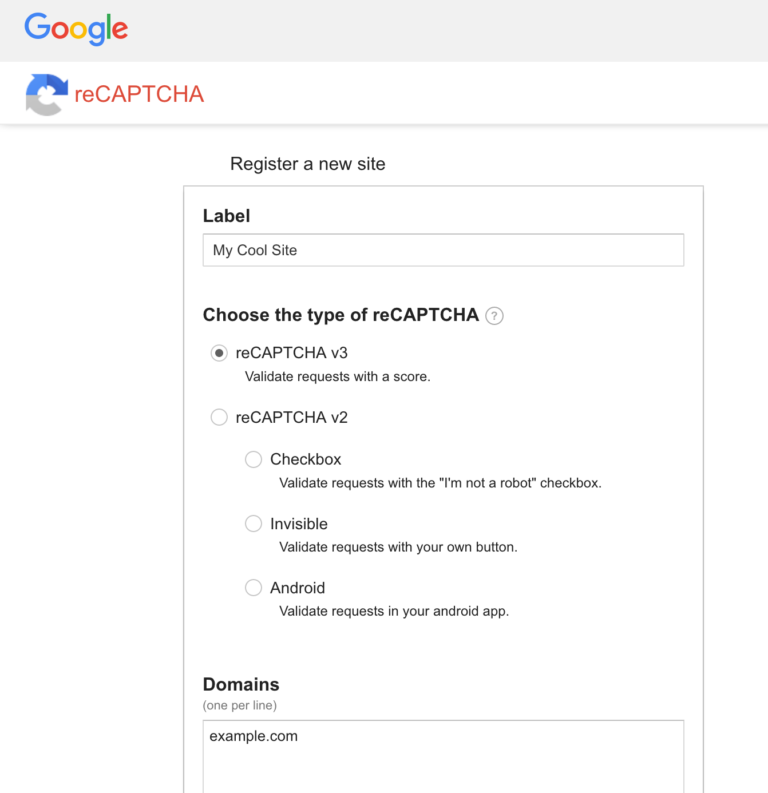
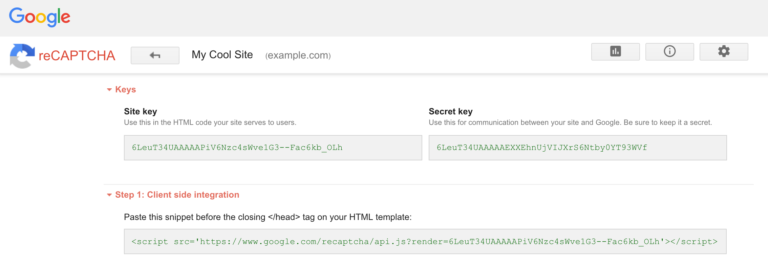
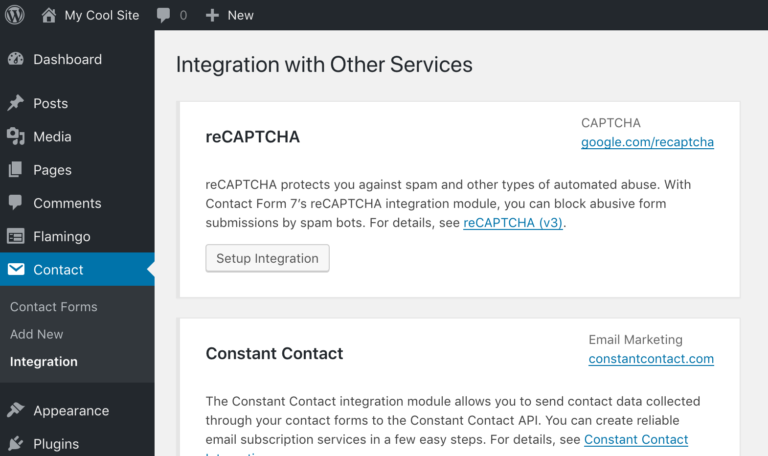
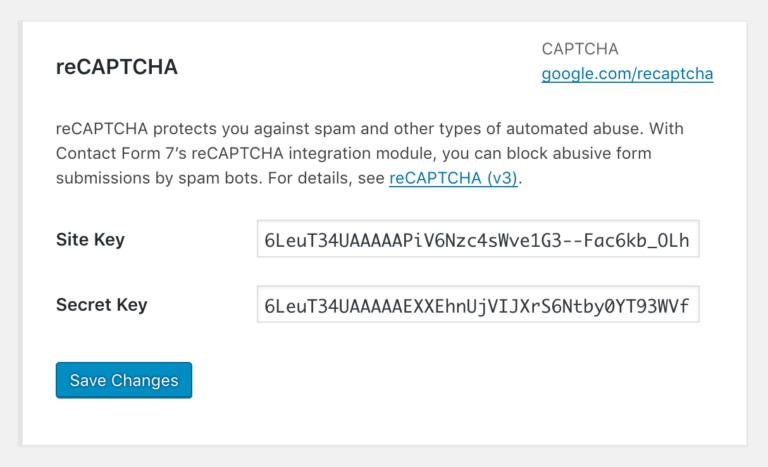
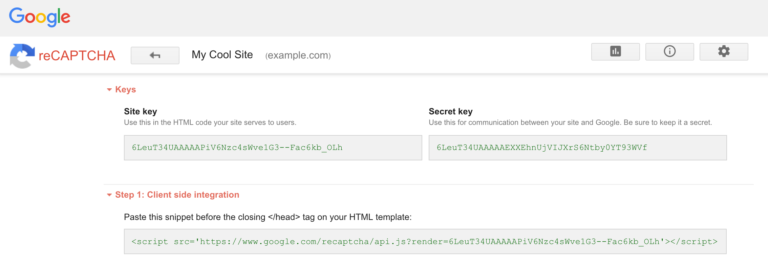 Live Example:
Live Example: