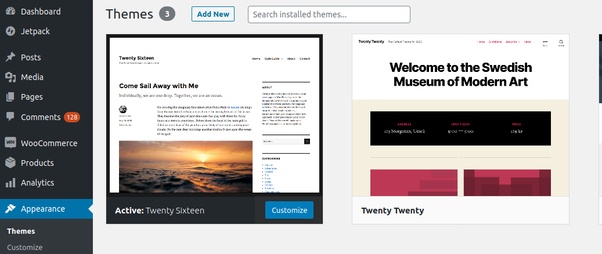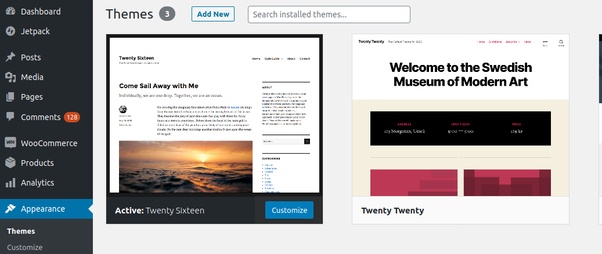You can install wordpress them in two way, First you can install it from wordpress admin dashboard and second you can install theme using FTP
I am here listing all steps to upload theme via FTP
- Download a theme zip file on your local system
- Extract the zip folder
- Connect your FTP to your server
- Browse the theme folder (wp-content >> themes)
- Upload the unzip theme folder on server into themes folder
- Now login into admin
- Find your newly install theme on installed themes listing page under Appearance sidebar menu (Appearance >> Themes)
- Active your new theme
- That’s it, Your theme are ready to use on your site